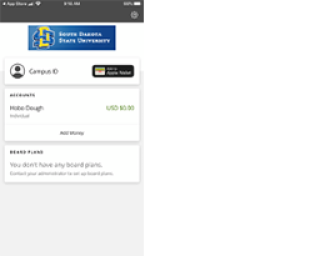Question
How do I set up myJacks card to my phone?
Answer
Features:
- Report Lost or Found Card (must come into Card Services Office for a new card; $20).
- View transactions.
- Add funds/view balance.
Note:
- All students/staff need to enroll in SDSU Duo Security. For issues or help with Duo please contact the SDSU Support Desk (605-688-6776).
Instructions:
- Download the e-Accounts app. App Store | Google Play
-
Open eAccounts and choose the correct site (search South Dakota) and portal (SDSU).
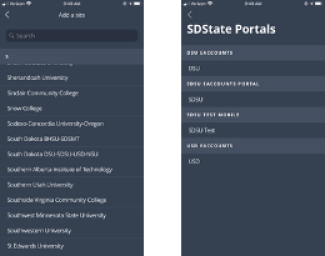
-
Log into eAccounts using campus network credentials. Then choose push or passcode then open the Duo app.
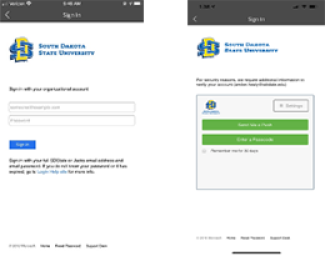
-
When you open Duo, depending on the verification method that you chose, you will see a passcode to enter in the eAccounts app. Or you will see an approve/deny button.

-
After you go through this process, you will be logged into eAccounts.